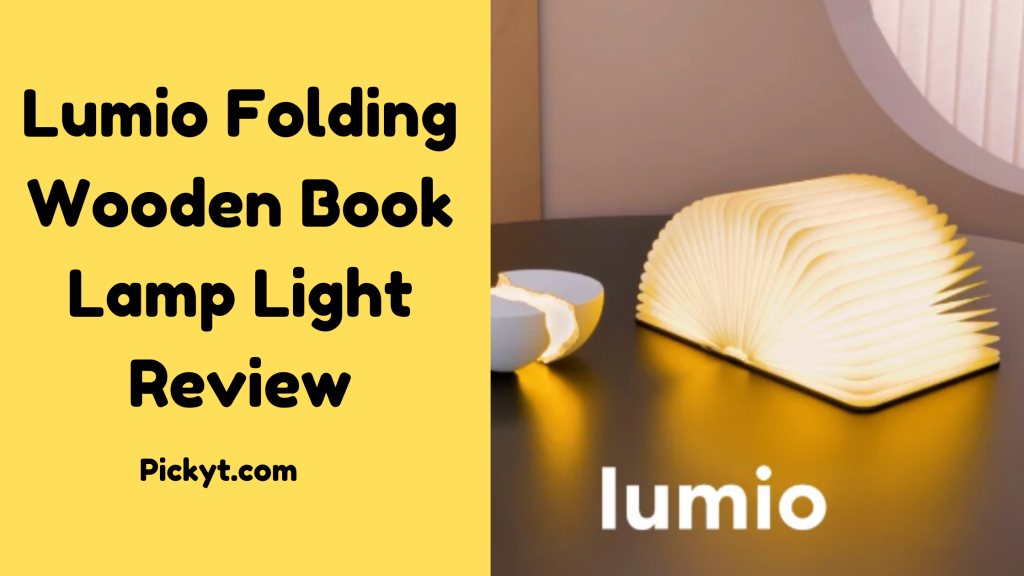Making money with AI video generators is one of the most exciting business opportunities today as the world of AI evolves rapidly. With these tools, even beginners, as well as skilled creators, can create professional-looking videos in a matter of minutes, without having to invest in expensive cameras and editing software.
Artificial intelligence video generators can be used to create videos for YouTube, social media, ads, and client projects, saving you time, cutting costs, and generating new revenue streams. You can easily turn AI-generated videos into a profitable venture with the right approach, creativity, and strategy.
Make Money with AI Video Generators (Beginner’s Guide)
Want to make money from video without a studio or fancy gear? AI is changing how content gets made, and beginners can get in fast. If you can write a clear prompt, you can produce solid videos that sell.
AI video generators are simple tools that turn text, images, or scripts into videos. You type what you want, pick a style, then the tool handles visuals, music, and voice. Some even turn blog posts into shorts or long‑form explainers in minutes.
Why this matters now: video demand is exploding on social, YouTube, and ads. Brands need clips for TikTok and Reels, creators need faceless videos, and small businesses need simple promo content. There’s more demand than supply, which opens up real earning paths.
This guide shows you how to start, even if you’re new. You’ll learn what these tools can do, how to pick the right one, and where the money is. We’ll cover YouTube automation, short‑form packs, ad creatives, client work, and affiliate plays.
You’ll also see a simple workflow, from idea to script to final export. We’ll share time‑saving prompts, basic editing tips, and smart ways to stand out. You’ll avoid common mistakes that burn time and budget.
By the end, you’ll know which niche to target, which tool to test first, and how to price your work or set up passive income. Ready to turn prompts into paychecks? Let’s get you from first video to first dollar, step by step.
What Are AI Video Generators and Why Should Beginners Care?
AI video generators are software that turns ideas into polished videos fast and at low cost. You write a prompt or paste a script, and the tool builds the visuals, adds a voice, sets music, and times the edits. No camera, no mic, no timeline skills needed.
This matters for beginners because it removes the steep parts of video production. You can create product demos, faceless news shorts, or YouTube explainers in minutes. That speed helps you test ideas, post more often, and scale what works. Video now drives over 80% of internet traffic, so posting more content gives you a real shot at views and sales.
These tools use text-to-video engines, AI avatars, and realistic voiceovers to handle the heavy lifting. You get built-in templates, stock footage, and sound libraries. You can publish with a few clicks, or refine if you want more control. Think of it as hiring a virtual film crew that never sleeps.
How AI Video Tools Work in Simple Terms
At a high level, you give the tool direction, and it handles the production steps for you. Here is the basic flow:
- Input your idea
- Type a prompt like, “30-second ad for a coffee brand, upbeat tone.”
- Or paste a blog post and ask for a 60-second summary.
- Script generation
- The AI drafts a voiceover script and on-screen text.
- You can edit lines for clarity or tone.
- Visual assembly
- The tool picks scenes, layouts, and transitions from customizable templates.
- It pulls stock footage, images, and icons that match your script.
- Some tools add AI avatars that act as presenters.
- Audio and narration
- Choose natural-sounding voices in different accents and styles.
- Add music and basic sound effects, with automatic volume ducking.
- Timing and export
- The editor syncs scenes to the voiceover, then renders your video in the size you need for TikTok, YouTube, or ads.
Why this changes the game for non-experts:
- No gear: Skip cameras, lights, and mics.
- No editing skills: Templates and automation handle pacing and cuts.
- Speed: Produce versions in minutes and test what performs.
- Scale: Turn one script into multiple formats and languages.
Example: need a product demo today? Feed the tool key features, pick a clean template, add a friendly voice, and export a 45-second clip ready for social and your product page.
Top AI Video Generators to Get Started With
Looking for the best AI video maker for beginners that can actually make money? Start simple, test ideas fast, then upgrade as you grow. These tools help you pump out short clips, ads, and explainers without learning complex editors.
- InVideo: Strong templates for ads, reels, and YouTube. Free plan has watermark, limited exports. Paid plans start low and unlock HD, brand kits, and longer videos. Great for quick client promos. Pros: fast, social-ready. Cons: free exports look branded.
- Pictory: Turns scripts or blog posts into short videos. Free trial, then starter pricing on the low side. Auto captions and highlights are helpful for TikTok packs. Pros: text-first workflow. Cons: visual styles can feel samey without edits.
- Lumen5: Blog-to-video with clean templates. Free tier adds watermark, paid tiers add brand control and higher resolution. Solid for LinkedIn and product explainers. Pros: easy learning curve. Cons: fewer deep edit controls.
- Synthesia: AI avatars and voiceovers for faceless explainers and training. No lasting free plan, entry pricing is higher than others. Monetizes with tutorial bundles and localized videos. Pros: lifelike presenters. Cons: costs more, avatar vibes can feel corporate.
- CapCut (Desktop/Web): Free editor with AI captions, cut detection, and templates. No watermark on exports. Ideal for shorts, hooks, and quick remixes. Pros: zero cost, fast. Cons: fewer script-to-video automations.
Comparing Free vs Paid Options for New Users
Free plans work for tests, but expect watermarks, lower resolution, short videos, and limited media. That can hurt watch time and brand trust.
Paid plans remove watermarks and unlock HD, longer exports, premium stock, brand kits, and better voice or avatar options. That polish boosts click-throughs, keeps viewers watching, and raises RPMs and client rates.
Budget-friendly starters under $20 per month: look at Pictory or Lumen5 entry tiers, or pair free CapCut with a cheap stock library. If you sell client videos or YouTube packs, upgrading InVideo or Pictory pays for itself fast. Better tools, better output, more views, more revenue.
Proven Ways Beginners Can Make Money with AI Videos
You do not need a big audience or fancy gear to start. AI tools let you create clean videos fast, then turn them into cash with simple offers. Pick one path below, ship your first batch, and improve with each upload.
- YouTube ads: Build faceless channels around evergreen topics like facts, tutorials, or ambient scenes. Steps: research keywords, script with AI, produce 3 to 5 videos per week, enable monetization when eligible. Earnings: many beginners see $2 to $6 RPM once monetized. Tip: hook viewers in the first 3 seconds and keep scenes changing every 2 to 4 seconds.
- Freelance services on Fiverr or Upwork: Sell short ads, reels, explainers, or UGC-style edits using AI. Steps: create 3 portfolio samples, write clear gig packages, deliver in 48 hours. Earnings: $100 to $500 per gig for 30 to 90 second videos once you have reviews. Tip: include two style options and one round of edits to keep scope tight.
- Selling stock videos on Shutterstock: Turn AI scenes and motion graphics into b-roll packs. Steps: export 10 to 30 second clips, tag with accurate keywords, upload weekly. Earnings: small royalties per sale, but sales stack with volume. Tip: focus on high-demand themes like city loops, screens, maps, and abstract textures.
- Social media content for brands: Offer monthly reels or TikTok packs for local businesses. Steps: pitch a 10-video bundle, batch scripts, use brand colors, deliver captions. Earnings: $300 to $1,000 per monthly package for small clients. Tip: show before-and-after analytics to keep retainers.
- Affiliate marketing videos: Create review or comparison videos, then link products in descriptions. Steps: join affiliate programs, script honest pros and cons, add on-screen CTAs. Earnings: varies, but $50 to $500 per month per video is common with targeted niches. Tip: target buyer keywords like “best budget webcam for Zoom.”
Turning AI Videos into Passive Income Streams
Set up once, earn again and again. Two smart plays work well for beginners.
- Stock libraries: Batch-produce 50 to 200 clips of loops, mockups, or themed b-roll. Use clear titles, dense tags, and accurate categories. Add variations in color, aspect ratio, and speed. Example: a 20-pack of skyline time-lapses can keep selling for years if tagged with city names. Refresh top sellers quarterly.
- Evergreen YouTube channels: Pick topics that never expire, like study music, quotes, sleep stories, or history facts. Use consistent thumbnails with bold text, high contrast colors, and a recognizable layout. Place primary keywords near the start of your title, add 3 to 5 relevant tags, and write a 150 to 300 word description with related terms. Build playlists to improve session time. Post on a schedule and batch-create scripts on weekends.
Small wins compound fast. Optimize titles, improve thumbnails, and publish regularly to let algorithms work in your favor.
Step-by-Step Guide: Create Your First Money-Making AI Video
Ready to publish a video that can actually earn? Follow this simple path from idea to upload. Keep it tight, ship your first version, then improve with data.
- Choose a niche
- Pick a clear lane: tutorials, product reviews, listicles, quotes, study music, or news bites.
- Go where buyers hang out. For example, Amazon affiliate reviews on YouTube, or local business promos for Instagram.
- Quick test: can you think of 20 video ideas in this niche? If yes, you have runway.
- Pick a tool and sign up
- Start with Pictory, InVideo, or CapCut. All are beginner-friendly.
- Interface snapshot: Pictory opens with big tiles like “Script to Video” and “Article to Video.” InVideo shows a search bar for templates at the top, with categories on the left.
- Create a free account to learn the flow.
- Brainstorm and write your prompt
- Outline the hook, 3 to 5 key points, and a simple CTA.
- Example prompt: “Create a 45-second vertical video reviewing the Anker Soundcore earbuds. Friendly tone. Show 3 pros, 1 con, and a CTA to check the link.”
- Keep sentences short for clean captions.
- Generate and edit your video
- In Pictory, click “Script to Video,” paste your script, choose a vertical template, then select a voice.
- Swap stock clips as needed. Add bold keywords on-screen for skimmability.
- Keep scenes 2 to 4 seconds. Add auto captions. Lower music volume under the voice.
- Add calls-to-action for monetization
- Use clear CTAs: “Link in description,” “Use code SAVE10,” or “Subscribe for more.”
- Add the link above the fold in descriptions. Overlay a short CTA on the last 3 seconds.
- For affiliates, include product name, price range, and why it helps.
- Upload and promote
- Export in the right size for each platform.
- On YouTube, add a keyword-rich title, a 200-word description, and 3 to 5 tags.
- On TikTok and Reels, keep the title short, add 3 to 5 targeted hashtags, and pin a comment with the link.
- Share to a relevant subreddit, Facebook group, or email list without spamming.
Optimizing Your Video for Maximum Views and Earnings
Small tweaks drive big gains. Optimize your metadata, visuals, and format so algorithms and humans say yes.
- Titles that get clicks
- Put the primary keyword near the start. Keep it clear, not clickbait.
- Use brackets or numbers for structure. Example: “Best Budget Earbuds [2025] Under $50.”
- Add a clear benefit: “3 fixes that improve battery life.”
- Descriptions that rank and convert
- Write 150 to 300 words. Summarize value, add keywords naturally, and include your CTA near the top.
- Include chapter timestamps for longer videos. Add product links with short reasons to click.
- Paste a few related phrases at the end. Example: “wireless earbuds review, best budget earbuds, Anker Soundcore review.”
- Thumbnails that win the scroll
- Use high contrast and 2 to 3 colors. Big text with 3 to 5 words max.
- Show the outcome or emotion. Before vs after, problem vs solution.
- Face optional for faceless channels. Icons work great too.
- Test two versions. Change color, text, or focal point.
- Format for each platform
- Match aspect ratio and safe zones so text is readable. Keep captions inside the center frame.
- Stick to the platform’s rhythm. TikTok and Reels need fast cuts. YouTube can breathe more.
| Platform | Aspect Ratio | Ideal Length | Notes |
|---|---|---|---|
| TikTok | 9:16 vertical | 9 to 30 sec | Hook in first 1 to 2 sec, on-screen text, auto captions |
| Instagram Reels | 9:16 vertical | 7 to 30 sec | Keep safe zones clear, add cover image |
| YouTube Shorts | 9:16 vertical | 15 to 60 sec | Big text, simple titles, punchy CTA |
| YouTube Long | 16:9 horizontal | 3 to 10 min | Title with keywords, chapters, end screen cards |
- Captions, hooks, and pacing
- Add burned-in captions for shorts. Many viewers watch on mute.
- Open with a strong hook: a bold claim, quick stat, or problem.
- Change the visual every 2 to 4 seconds in short form. Use punch-in, b-roll, or text moves.
- CTAs that drive earnings
- Use one primary CTA. Do not stack three different asks.
- Example CTAs
- “Get the checklist in the description.”
- “Try the mic I used. Link below.”
- “Subscribe for 3 videos per week.”
- Posting cadence and packaging
- Batch 3 to 5 videos, then schedule them.
- Keep titles, thumbnails, and topics consistent so your channel identity sticks.
- Group videos into playlists to increase session time.
- Analytics to track and improve
- YouTube Studio: watch CTR, average view duration, audience retention, and end screen clicks. For monetized channels, watch RPM and playback-based CPM.
- TikTok Analytics: check 2-second and 6-second holds, full watch rate, and traffic sources.
- Instagram Insights: profile visits, reach, saves, and non-follower views.
- Tool add-ons: TubeBuddy or VidIQ can help with title ideas and A/B testing.
- Weekly workflow
- Sort videos by CTR. Fix low CTR with new thumbnails or titles.
- Check retention dips. Cut or rewrite that scene in the next upload.
- Double down on topics with high AVD and RPM.
- Quick SEO checklist before you hit publish
- Primary keyword in the first 60 characters of the title.
- First 2 lines of the description include the CTA and link.
- Add 3 to 5 relevant tags on YouTube only.
- Filename includes the keyword. Example: best-budget-earbuds-2025.mp4.
- Add end screens and a pinned comment.
Keep your process simple. Improve one lever at a time, then let data guide your next move. The fastest path to earnings is steady output with tight packaging and smart iteration.
Essential Tips and Mistakes to Avoid When Starting Out
You do not need perfect gear or a huge budget. You need a clean process and steady output. Think of AI as your co-editor. You still guide the story, set the tone, and make the call on quality.
Here are simple rules that help you get traction fast.
- Write better prompts: Give context, audience, tone, and length. Example: “60-second vertical video for beginners, friendly tone, 3 tips, captions on.” Save your best prompts as templates.
- Tight scripts win: Use short sentences, strong verbs, and clear CTAs. Read it out loud. If you stumble, the viewer will too.
- Build an audience slowly: Post on a schedule, reply to comments, and ask viewers one clear question. Small daily actions stack into trust.
- Follow platform rules: Mark sponsored posts, use licensed music, and check AI content policies. Clean accounts avoid takedowns and demonetization.
- Polish, then publish: Swap bland stock clips, adjust pacing, and use natural voices. Add captions and brand colors for a pro finish.
- Diversify income: Mix ads, affiliate links, freelance gigs, and digital products. One stream pays bills, the rest build safety.
- Track what works: Watch CTR, retention, and RPM. Keep the winners, tweak the rest.
Picture this: you post three review shorts a week for a month. Week two, a $79 mic video pulls steady views. You add a stronger thumbnail and a clearer CTA. Sales double. Simple tweaks, real gains.
Common mistakes to dodge:
- Over-relying on AI without your voice or point of view.
- Ignoring copyrights for music, footage, or logos.
- Chasing every niche, then posting nothing for weeks.
- Skipping thumbnails and metadata, which kills clicks.
- Quitting after 10 uploads instead of running 50 clean reps.
Stay patient. Repeat the process, not the frustration. Momentum follows consistency.
Scaling Up: From Beginner to Full-Time Earner
Start with one offer, one niche, and one tool. Ship 20 to 50 videos to learn your signals. Reinvest early wins into better voices, stock libraries, and a simple course that sharpens your scripts.
- Months 0 to 1: First dollars can show up in 2 to 4 weeks if you post 3 to 5 times weekly and include clear CTAs.
- Months 2 to 4: Package services. Offer a 10-reel bundle or YouTube faceless videos with one revision and 72-hour delivery. Raise rates after five happy clients.
- Months 4 to 6: Automate. Build a prompt library, batch scripts, use templates, and set checklists for edits. Offload captions or thumbnail design to a part-time helper.
- Ongoing: Network with creators. Trade feedback, swap hooks, and share assets. One collaboration can unlock a steady client pipeline.
- Scale goal: Full-time is realistic at $3k to $6k per month by combining retainers, ads, and affiliates. It often takes 6 to 12 months of steady work.
Keep your flywheel simple: research, script, produce, publish, review, improve. When in doubt, default to quality and consistency.
Conclusion
You have what you need to turn prompts into paychecks. AI video generators cut the hardest parts of production, so beginners can ship fast and earn sooner. The money paths are clear, and you already saw them in action. Post faceless YouTube videos, sell short ads and reels, upload stock clips, build brand packs for local clients, and create affiliate reviews that rank. Then stack passive plays with evergreen channels and b‑roll libraries.
Start today, not next week. Pick one tool, try a free plan, and publish one video in the next 24 hours. Keep scenes tight, add a clear CTA, and watch your first data points roll in. Repeat the steps you just learned, then improve titles, thumbnails, and pacing with each upload. Small daily actions beat big plans that never launch.
AI will only get better from here. Voices will sound richer, editing will get smarter, and translation will open new markets. Demand for short and long video keeps rising, which means more room for creators who show up and keep improving.
Thanks for reading. Drop a comment with your niche, first results, or a question you want answered next. Ready to test your first tool? Try Pictory, InVideo, or CapCut, publish one piece, and tell us how it goes. The sooner you start, the sooner you get paid.